How to install n' fly Safari 4 w/ WINE on Ubuntu
2. download wintricks
3. install flash , font
4. download n' install Safari 4
Installation Options は一番上だけチェック
5. fly Safari via WINE
ん、文字化けしとる。
うーん、ダメだなー。
ダメだー。また次回。
root@arizona:~# cat /etc/lsb-release
DISTRIB_ID=Ubuntu
DISTRIB_RELEASE=10.04
DISTRIB_CODENAME=lucid
DISTRIB_DESCRIPTION="Ubuntu 10.04 LTS"
root@arizona:~#
1. install win via apt-get
root@arizona:~# apt-get install wine
2. download wintricks
root@arizona:~# wget http://www.kegel.com/wine/winetricks
3. install flash , font
root@arizona:~# chmod u+x winetricks
root@arizona:~# ./winetricks corefonts flash
4. download n' install Safari 4
Windows版 Safari 4 をダウンロード
root@arizona:~# wine SafariSetup.exe
Installation Options は一番上だけチェック
5. fly Safari via WINE
root@arizona:~# wine /root/.wine/dosdevices/c\:/Program\ Files/Safari/Safari.exe
ん、文字化けしとる。
80 apt-get install ttf-sazanami-gothic
87 apt-get install ttf-sazanami-mincho
root@arizona:~# ln -s /usr/share/fonts/truetype/sazanami/sazanami-gothic.ttf /root/.wine/dosdevices/c\:/windows/Fonts/
root@arizona:~# ln -s /usr/share/fonts/truetype/sazanami/sazanami-mincho.ttf /root/.wine/dosdevices/c\:/windows/Fonts/
うーん、ダメだなー。
これはどう???
root@arizona:~# ln -s /usr/share/fonts/truetype/ttf-japanese-gothic.ttf /root/.wine/dosdevices/c\:/windows/Fonts/
root@arizona:~# ln -s /usr/share/fonts/truetype/ttf-japanese-mincho.ttf /root/.wine/dosdevices/c\:/windows/Fonts/
ダメだー。また次回。


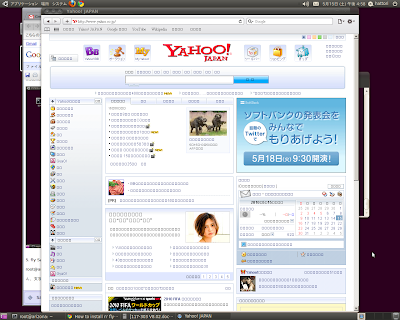
No comments:
Post a Comment
Note: Only a member of this blog may post a comment.